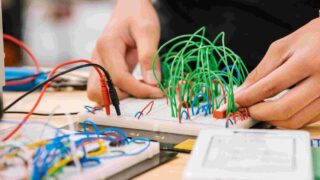
Exercises:
Build a simple series and parallel circuit on a breadboard.
Exercises:
Learn basic circuit design principles and troubleshooting techniques.
Exercises:
Design, control and troubleshoot a simple LED blinking circuit.
Exercises:
Build and test basic logic gate circuits on a breadboard.
Exercises:
Program a 555 Timer IC to create an LED blinking circuit with adjustable frequency.
Exercises:
Complete the final project and demonstrate its functionality.
Recap of the workshop and key takeaways
Introduction to additional resources and advanced topics
Suggested further training:
Q&A session and discussing next steps for continued learning.